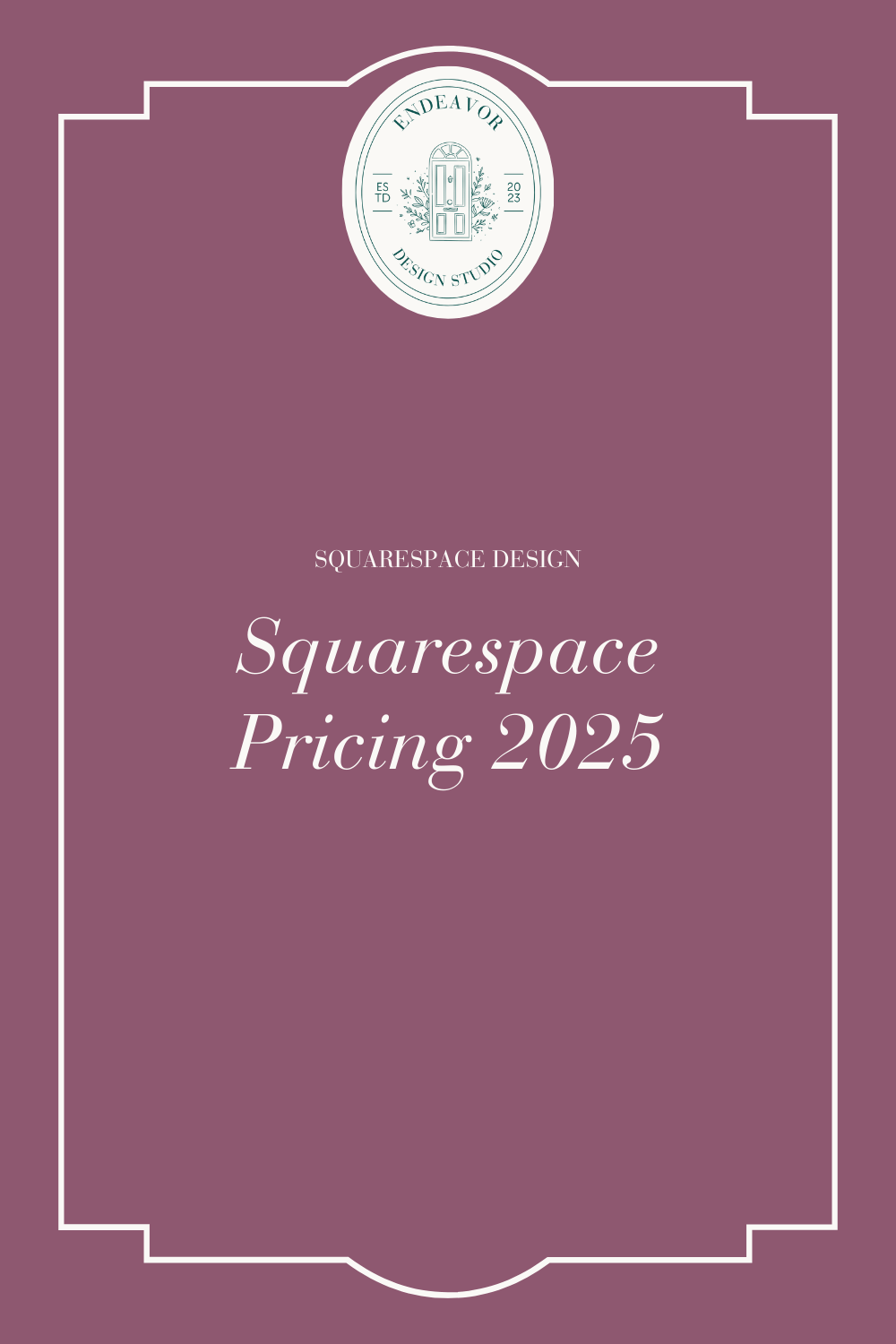10 Practical Ways to Improve SEO on Your Squarespace Website
10 Practical Ways to Improve SEO on Your Squarespace Website (Without the Overwhelm)
Want to get found on Google without spending every waking hour on content? Start here.
Let’s be honest: you didn’t start your business to learn SEO.
But if you’re here, you do want your website to be more than just a pretty place online. You want it to show up for the right people—those dreamy clients who are already searching for what you offer.
That’s where SEO comes in.
And the good news? You don’t need to be a tech wizard to make meaningful progress.
These ten intentional, beginner-friendly SEO tips will help you turn your Squarespace site into a search-friendly, client-attracting powerhouse—without the overwhelm.
First things first: What is SEO, really?
SEO (Search Engine Optimization) is how your website becomes discoverable on platforms like Google. It’s the bridge between what you offer and the people actively searching for it.
Unlike social media, where you have to show up constantly, SEO works with you—long after you’ve logged off.
That’s the magic. And that’s why I weave SEO strategy into every redesign and custom project I take on.
Let’s get into the steps...
10 Simple Ways to Improve SEO on Squarespace
1. Claim + Optimize Your Google Business Profile (yes, even if you’re online)
Google loves clear, trustworthy information. If you’re a service provider or small business, a Google Business Profile can help boost your local visibility (especially if you serve a specific region like Calgary or Alberta).
✔ Add your business name, address (if relevant), service area, hours, and website
✔ Ask past clients to leave a thoughtful review
✔ Upload branded photos or graphics to keep things looking polished
Bonus: Mention your location on your website, especially on your homepage and SEO settings.
2. Connect Google Analytics + Google Search Console
Even if you don’t peek at analytics every week, connecting these tools is one of the best things you can do.
✔ Google Analytics tells you how people are interacting with your site
✔ Google Search Console helps you track which search terms are bringing visitors to your pages
It’s like a peek behind the curtain—so you can build smarter, not just prettier.
Set up in Squarespace:
Settings → Developer Tools → External API (for GA)
Settings → Connected Accounts (for GSC)
3. Do Simple Keyword Research
Keywords = what your dream clients are typing into Google.
Use free tools like Ubersuggest or Google Keyword Planner to find relevant, low-competition keywords related to your service. Then, sprinkle them naturally into:
✔ Your homepage
✔ Your headings
✔ Page descriptions
✔ Blog titles
✔ Image alt text
Example:
Instead of “wedding planning,” try “day-of wedding planner Calgary” if that’s what you offer.
4. Customize Your Page Titles + Descriptions
This is what shows up in Google search results—and it matters.
Go to each page → Click the ⚙️ icon → SEO tab
Write a clear, compelling title and a short description that includes your service + location + a CTA.
Example format:
“Calgary Brand Photographer | Modern, Soulful Images for Small Biz Owners”
5. Hide Admin or In-Progress Pages from Google
This one’s a must: if you’re building a page you’re not ready to share (like a hidden investment guide, or a draft blog), make sure Google doesn’t index it.
In Squarespace:
Page settings → SEO tab → Toggle Hide from Search Results
This helps keep your indexed pages relevant, high-quality, and full of client-ready content.
6. Improve Site Speed (without sacrificing visuals)
Google prefers fast websites, and so do your visitors.
✔ Keep image file sizes under 500KB
✔ Use JPGs instead of PNGs unless you need transparency
✔ Don’t upload videos directly—embed them from YouTube or Vimeo
✔ Use descriptive alt text on every image (for both SEO + accessibility)
7. Start Blogging (it’s not dead, promise)
No need to write every week—but blogging is still one of the BEST ways to boost SEO and build trust.
Use posts to:
✔ Answer FAQs your clients are Googling
✔ Share your unique perspective or process
✔ Highlight case studies and results
And yes, your blog can drive traffic without you dancing on reels.
8. Make Sure Your Site is Mobile-Friendly
Over 60% of people visit websites from their phones—so your site needs to feel beautiful and easy to use on every screen size.
Squarespace’s Fluid Engine makes it easy to tweak your mobile layout without breaking your desktop design. Double-check spacing, font sizes, and buttons—especially your call-to-actions.
9. Update Your Website Regularly
Google likes fresh content. And so do your visitors.
Even small updates help:
✔ Add new services or client testimonials
✔ Refresh your homepage photos or copy
✔ Publish a seasonal blog post
Over time, these updates show Google your site is active—and worth showing to more people.
10. Link Your Social Media Accounts
Your social platforms and website should support each other.
✔ Add links to your Instagram, Pinterest, or LinkedIn from your site
✔ Occasionally direct your audience back to your site (via blog posts, service pages, or freebies)
Social signals like shares and clicks can nudge your SEO forward. It all adds up.
Final Thoughts: SEO Doesn’t Have to Feel Like a Mystery
Yes, SEO takes time. But every small step you take builds toward a site that works harder for you—and draws in dream clients even when you’re offline.
✨ Want help optimizing your site and getting found by the right people?
My Squarespace Website Redesign includes full on-page + technical SEO—so your site looks good and ranks well. Start Your Project Here → ✨